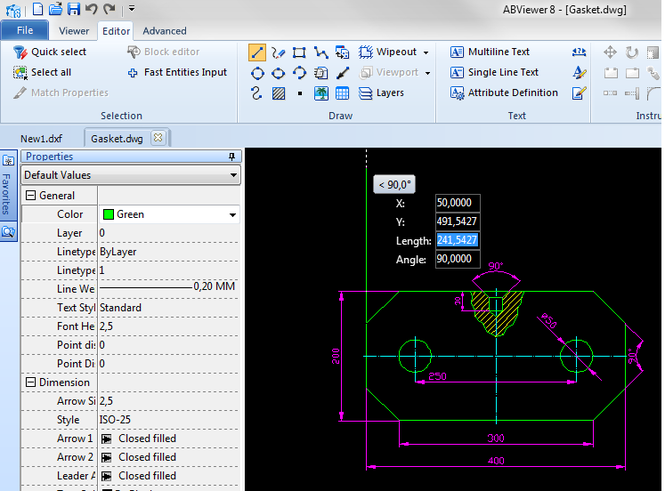2D PLT Viewer 8.0
2D PLT Viewer 8.0
DWG, DXF, HPGL, STP, STEP, IGES, STL, TIFF, SVG, CGM, EMF/WMF, JPG, JPEG, GIF, PCX, BMP, etc.Batch Print System allows you to print large drawings on multiple sheets. Clip Rectangle copies to clipboard as BMP and EMF. Export to TIFF, BMP, WMF, GIF
Last update
25 Oct. 2011
Licence
Free to try |
$66.00
OS Support
Windows Me
Downloads
Total: 2,817 | Last week: 4
Ranking
#199 in
3D Modeling & CAD
Publisher
Cadsofttools
Screenshots of 2D PLT Viewer
2D PLT Viewer Publisher's Description
PLT Viewer : Your Best Solution for Arranging PLT Files!
Managing PLT files is one of most important features of PLT Viewer, which also support other industry files like AutoCAD DWG and DXF.
With the PLT Viewer you can view, print, resize, and convert plt files to other formats.
The viewer supports quick- and- easy print drawing on any quantity of pages.It's totally up-to-you to choose the scale! (Print Preview dialog allows splitting large images consisting of number of simple A (A4) pages.) Converts plt file into pdf file.
Windows based plotters and printers are supported.Big-sized drawings may be printed in small formats (Print Preview dialog allows splitting large images (A0, A1 etc.) to a number of small sheets (A4)).
Color drawings may be printed on black-white printer with the a good quality (without gray shades). Different types of border around the image are available.
PLT Viewer gains greater visibility into your technical information!
PLT Viewer offers a unique Smart tools mode:
Recktangle tool allows to insert the selected part of the drawing into other document through copying and pasting.
Batch Convert and Batch Print modes allow to manage many plt files at once.
Redline mode provides creation of markups on the drawing-you needn't change the loaded files!
PLT Viewer -reliable CAD software for 3D design!
Distance tool feature- measures a point-between-point distance -just click on the first point and drag the cursor on the second point to discover the range.
Now- and- ever users can measure an unknown drawing distance!You may not know the drawing's scale,simply consider a known distance as a base size.
New!Thumbnails mode!The mode allows accurate and quick view over the files of the selected folder.User can add or delete a current folder from Thumbnails folder list with one click on the respective button!
PLT Viewer supports proxy graphics. It also supports Unicode and SHX fonts.
Managing PLT files is one of most important features of PLT Viewer, which also support other industry files like AutoCAD DWG and DXF.
With the PLT Viewer you can view, print, resize, and convert plt files to other formats.
The viewer supports quick- and- easy print drawing on any quantity of pages.It's totally up-to-you to choose the scale! (Print Preview dialog allows splitting large images consisting of number of simple A (A4) pages.) Converts plt file into pdf file.
Windows based plotters and printers are supported.Big-sized drawings may be printed in small formats (Print Preview dialog allows splitting large images (A0, A1 etc.) to a number of small sheets (A4)).
Color drawings may be printed on black-white printer with the a good quality (without gray shades). Different types of border around the image are available.
PLT Viewer gains greater visibility into your technical information!
PLT Viewer offers a unique Smart tools mode:
Recktangle tool allows to insert the selected part of the drawing into other document through copying and pasting.
Batch Convert and Batch Print modes allow to manage many plt files at once.
Redline mode provides creation of markups on the drawing-you needn't change the loaded files!
PLT Viewer -reliable CAD software for 3D design!
Distance tool feature- measures a point-between-point distance -just click on the first point and drag the cursor on the second point to discover the range.
Now- and- ever users can measure an unknown drawing distance!You may not know the drawing's scale,simply consider a known distance as a base size.
New!Thumbnails mode!The mode allows accurate and quick view over the files of the selected folder.User can add or delete a current folder from Thumbnails folder list with one click on the respective button!
PLT Viewer supports proxy graphics. It also supports Unicode and SHX fonts.
What's New in Version 8.0 of 2D PLT Viewer
- Ribbon interface;
- the panel of dynamic input and settings for it in Options;
- adding of table entity;
- viewports editing (highlighting, scaling, moving of the entities, pop up menu);
- OLE entity;
- full Unicode support;
- XREFs display improved.
- the panel of dynamic input and settings for it in Options;
- adding of table entity;
- viewports editing (highlighting, scaling, moving of the entities, pop up menu);
- OLE entity;
- full Unicode support;
- XREFs display improved.
Look for Similar Items by Category
Feedback
- If you need help or have a question, contact us
- Would you like to update this product info?
- Is there any feedback you would like to provide? Click here
Beta and Old versions
Popular Downloads
-
 Kundli
4.5
Kundli
4.5
-
 Macromedia Flash 8
8.0
Macromedia Flash 8
8.0
-
 Cool Edit Pro
2.1.3097.0
Cool Edit Pro
2.1.3097.0
-
 Hill Climb Racing
1.0
Hill Climb Racing
1.0
-
 Cheat Engine
6.8.1
Cheat Engine
6.8.1
-
 Grand Theft Auto: Vice City
1.0
Grand Theft Auto: Vice City
1.0
-
 C-Free
5.0
C-Free
5.0
-
 Windows XP Service Pack 3
Build...
Windows XP Service Pack 3
Build...
-
 Iggle Pop
1.0
Iggle Pop
1.0
-
 Grand Auto Adventure
1.0
Grand Auto Adventure
1.0
-
 Ulead Video Studio Plus
11
Ulead Video Studio Plus
11
-
 Netcut
2.1.4
Netcut
2.1.4
-
 Zuma Deluxe
1.0
Zuma Deluxe
1.0
-
 AtomTime Pro
3.1d
AtomTime Pro
3.1d
-
 Tom VPN
2.2.8
Tom VPN
2.2.8
-
 Minecraft
1.10.2
Minecraft
1.10.2
-
 Horizon
2.9.0.0
Horizon
2.9.0.0
-
 Vidnoz AI
1.0.0
Vidnoz AI
1.0.0
-
 Auto-Tune Evo VST
6.0.9.2
Auto-Tune Evo VST
6.0.9.2
-
 Vector on PC
1.0
Vector on PC
1.0